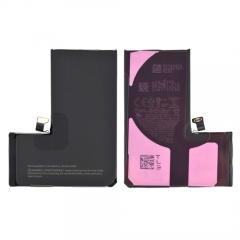Description
—————————————————————————————————————————————————————————





Product Features:
1. The screen replacement is easy to be damaged, please handle it carefully.
2. Over 90 degrees bent of the LCD cable will damage it and cause black display. Please make sure it is not over-bended.
3. The screen replacement has been checked carefully and works well before shipping.
Application:
Ⅰ. The item often solves the following problems:
1. The glass is cracked, scratched, shattered, or the screen is slashed.
2. The screen is unresponsive when you touch it.
3. There are dead pixels, colored spots on your screen or the display is dark.
Ⅱ. The item is an entire ready-to-install screen replacement for Macbook. Replacing the whole screen assembly is simpler and quicker, though it is more expensive than replacing one damaged component in the screen replacement.
Ⅲ. How to know which Screen part you need:
1. Only LCD Screen: In this case when the touch panel is not damaged but the image under the glass is not clear, you only need an LCD screen.
2. Only Touch Screen: In this case when the image under the touch panel is fine but the touch panel or glass is broken, you only need a Touch screen.
3. Screen Replacement: When both the top touch panel and the LCD image are broken, you need a complete screen replacement.
Tips:
1. Before ordering: Please check your phone model and read related information carefully.
2. Before installation: It would be better to test the item as the screen replacement is fragile.
3. Testing process: First, connect the flex cable of the new screen replacement to the motherboard cable of testing phone, second, power on, then, just starting testing. During the test, please remember not to remove any protective film or tags and mind static electricity.
4. Testing result: If the test result is OK, then you can install it, if not, please contact us as soon as possible and do not install it forcefully because we will not be responsible for damage caused during and after installation.
5. Installation: Special tools and professional operation are highly recommended.